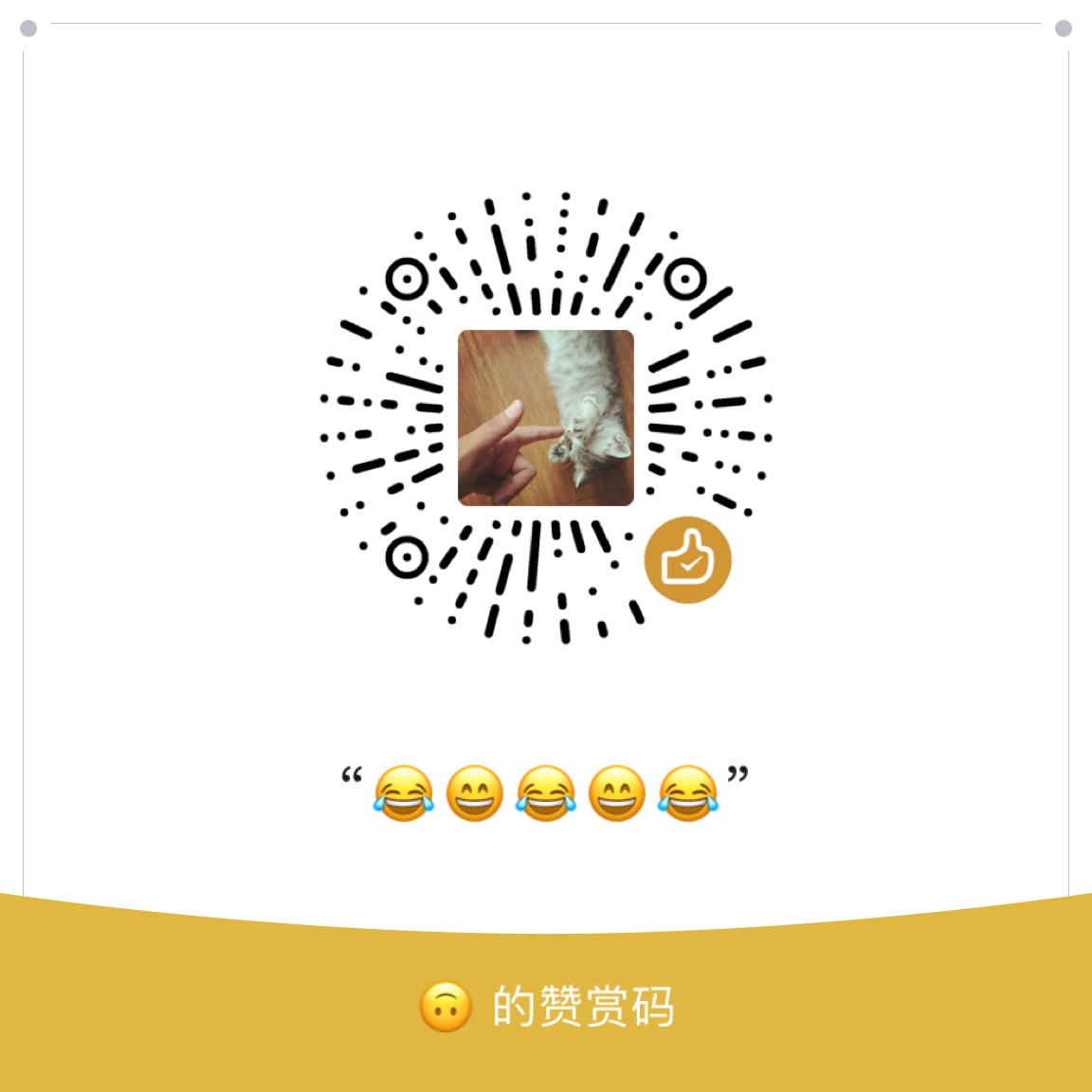大纲
1 | APPIUM元素定位原理 |
APPIUM元素定位原理
目前的UI自动化测试,使用Appium进行页面元素的定位和操作。如下图所示,AppiumServer和UiAutomator2的手机端进行通信后完成元素的操作。
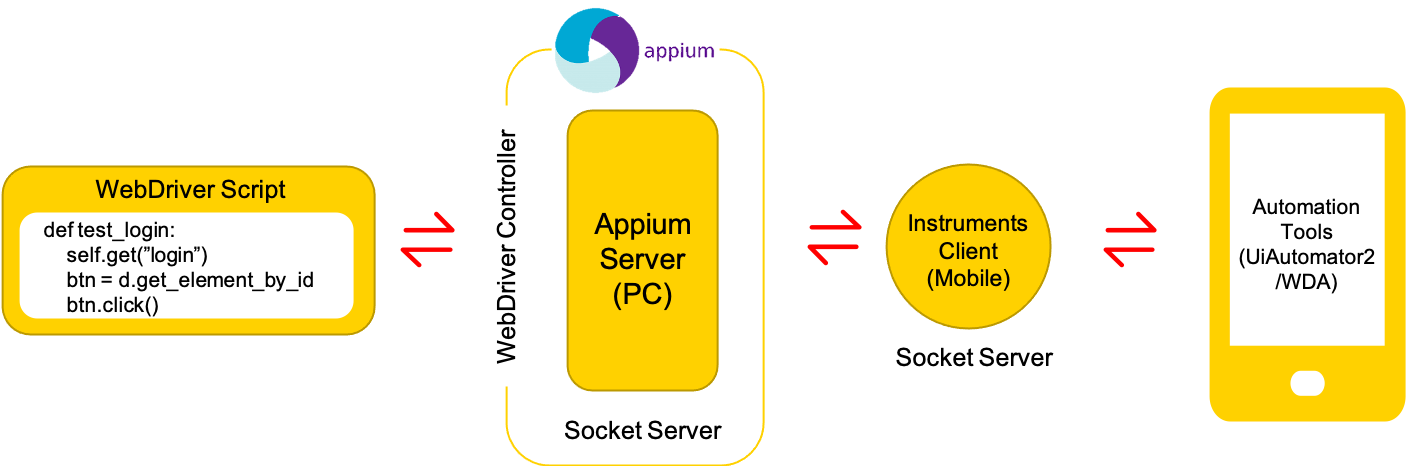
底层实现过程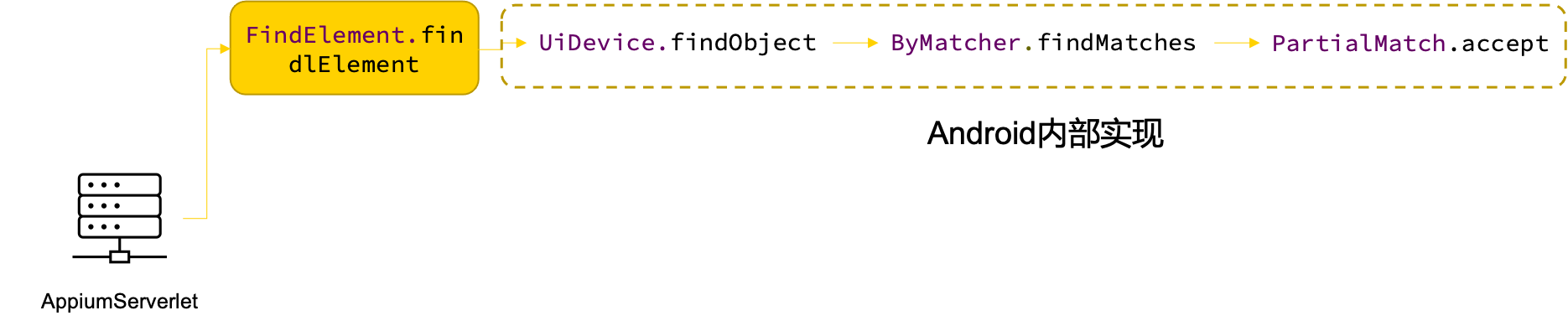
- 首先,Appium通过调用findElement的方式进行元素定位。
- 然后,调用Android提供UIDevice对象的findObject方法。
- 最终,通过PartialMatch.accept完成元素的查找。
接下来我们看一下,这个PartialMatch.accept到底是如何完成元素定位的。通过对于源码的研究,我们发现元素的信息都是存储在一个叫做AccessibilityNodeInfo的对象里面。源码中使用大量node.getXXX方法中的信息,大家是否眼熟呢?这些信息其实就是我们日常自动化测试中可以获取UI元素的属性。从这我们知道了appium元素定位的工作过程;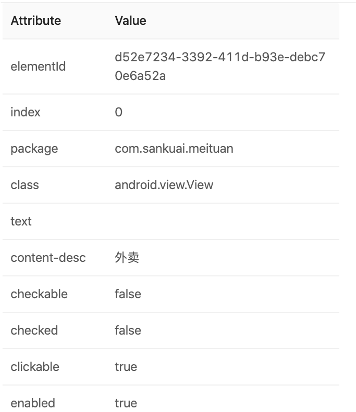
常见元素定位方式
1 | id定位 |
1、id定位
id定位是最常用的定位方式,在选择ID时需要验证ID唯一,此方法仅可用于Android,ios不可用
id定位示例:driver.find_element_by_id("id属性值")
- 查找ID方式:①为使用uiautomatorviewer②为使用Appium Inspector
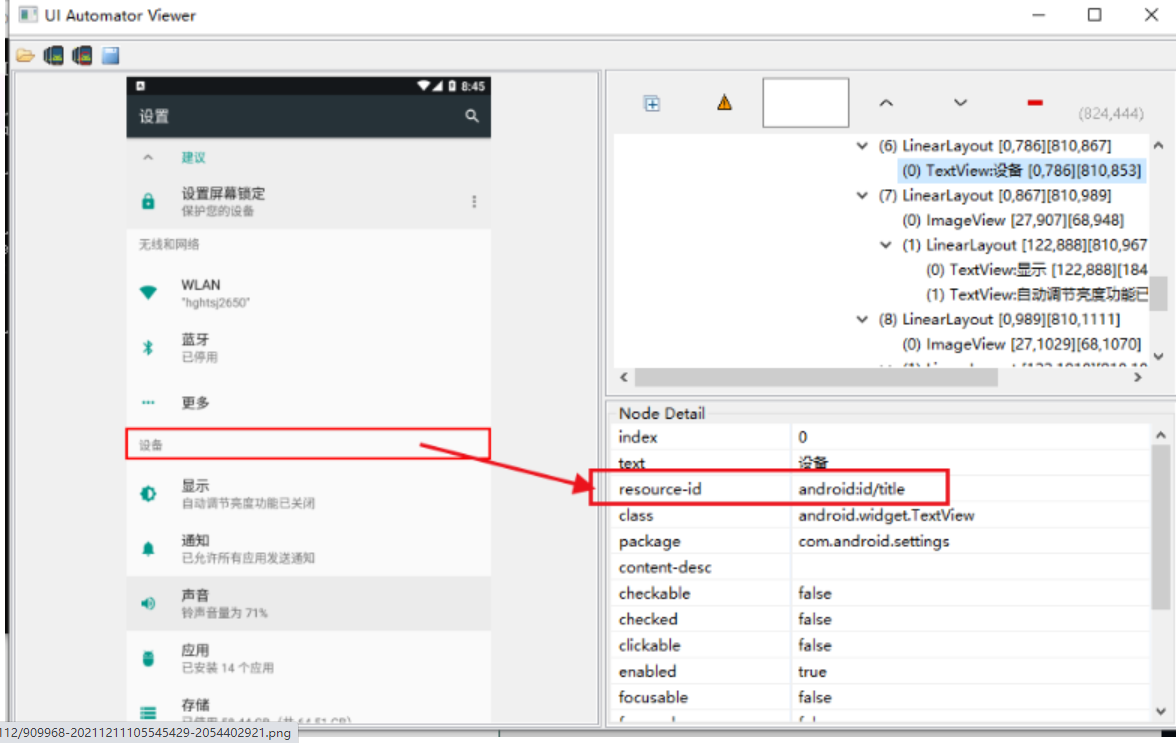
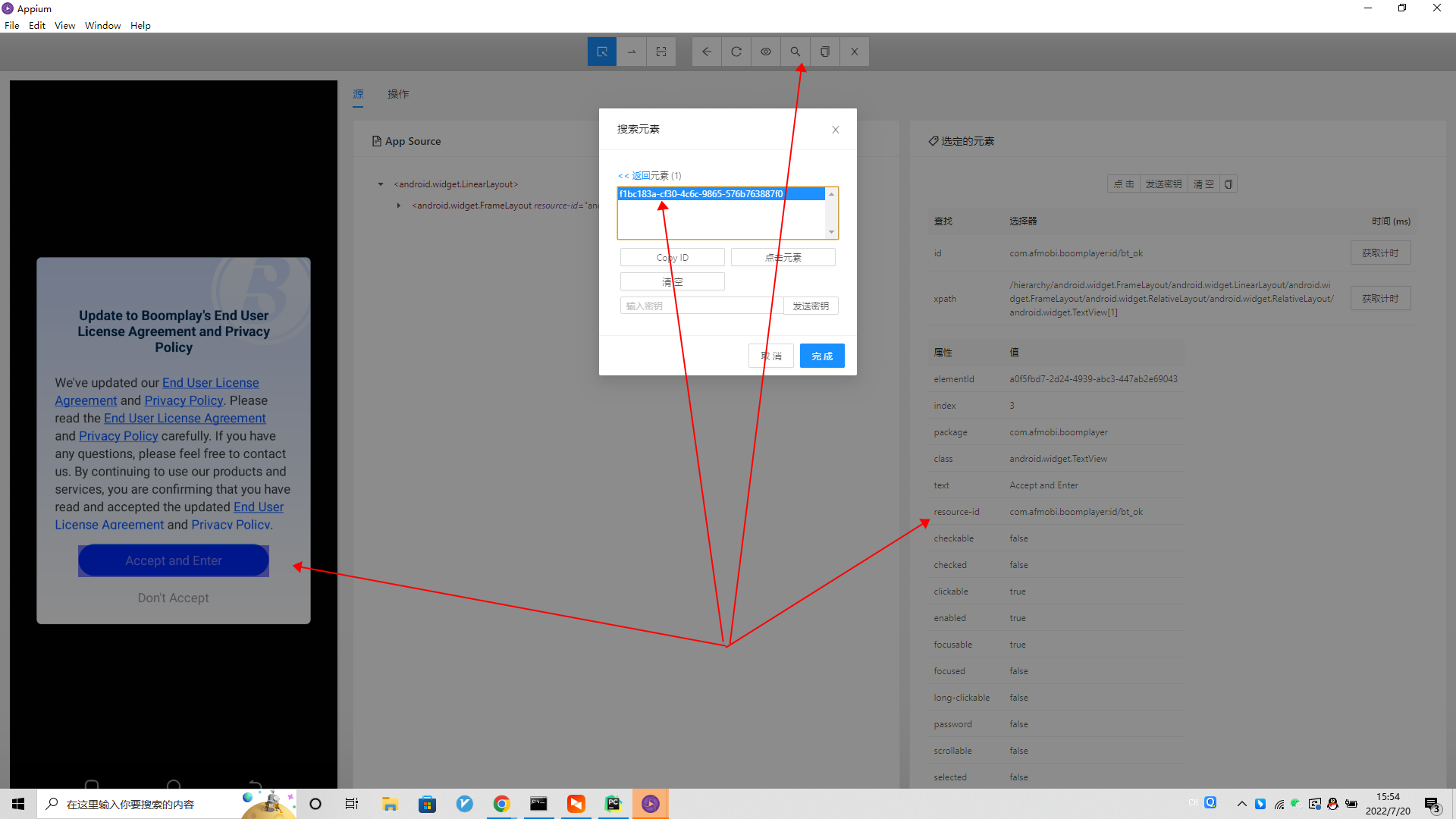
- ID查找性能
由上方的appium定位原理可知,查找页面元素位置,是在AccessibilityNodeInfo对象里查找的,这个对象维护的各属性值是字典,因此通过ID查询的性能是较快的
- boomplay UI自动化框架的使用
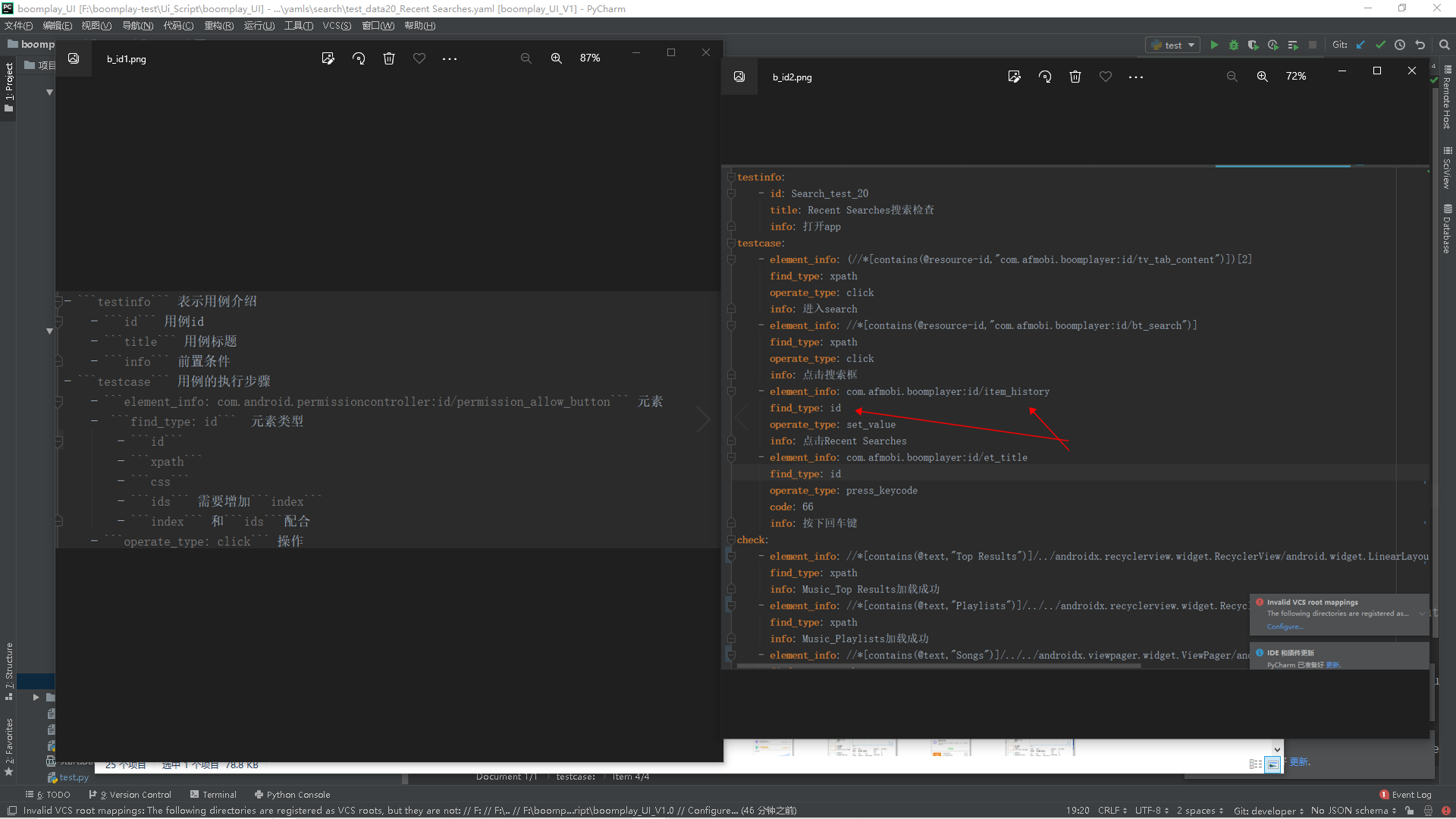
2、xpath定位
xpath定位也是最常用的定位方式之一,xpath是根据页面层级来定位元素位置,此方法仅可用于Android和iOS
xpath定位示例:driver.find_element_by_xpath("xpath表达式")
- 查找xpath方式:①为使用uiautomatorviewer②为使用Appium Inspector
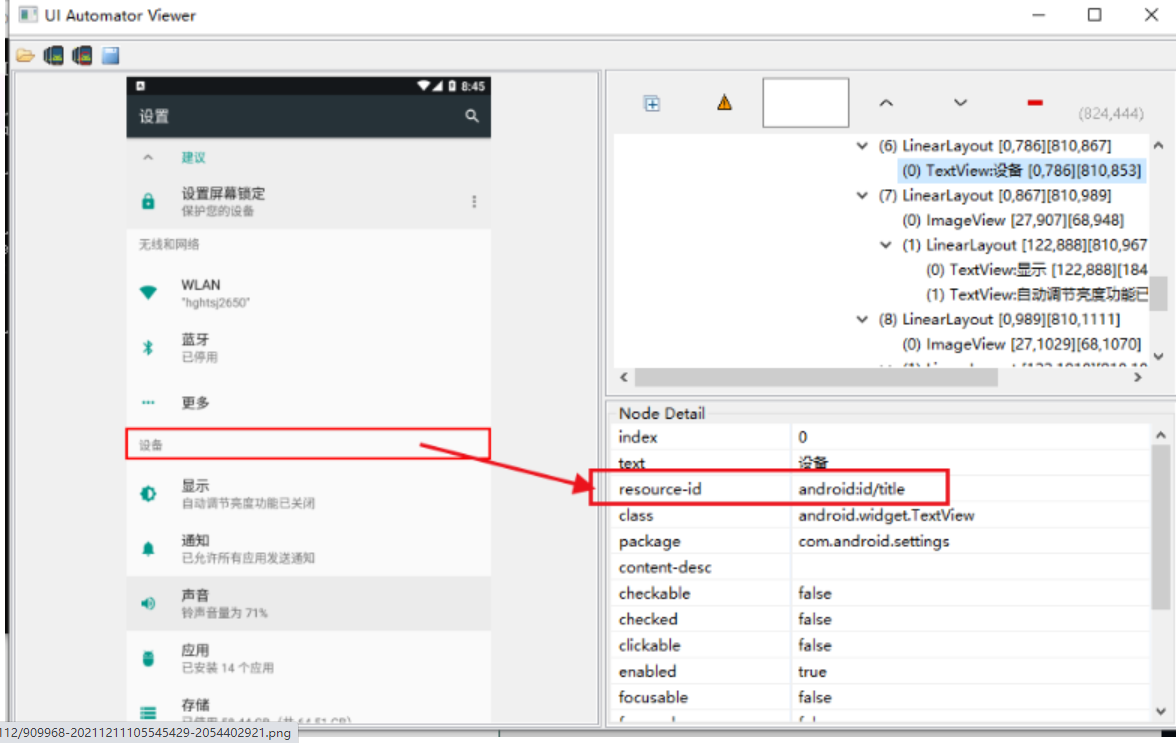
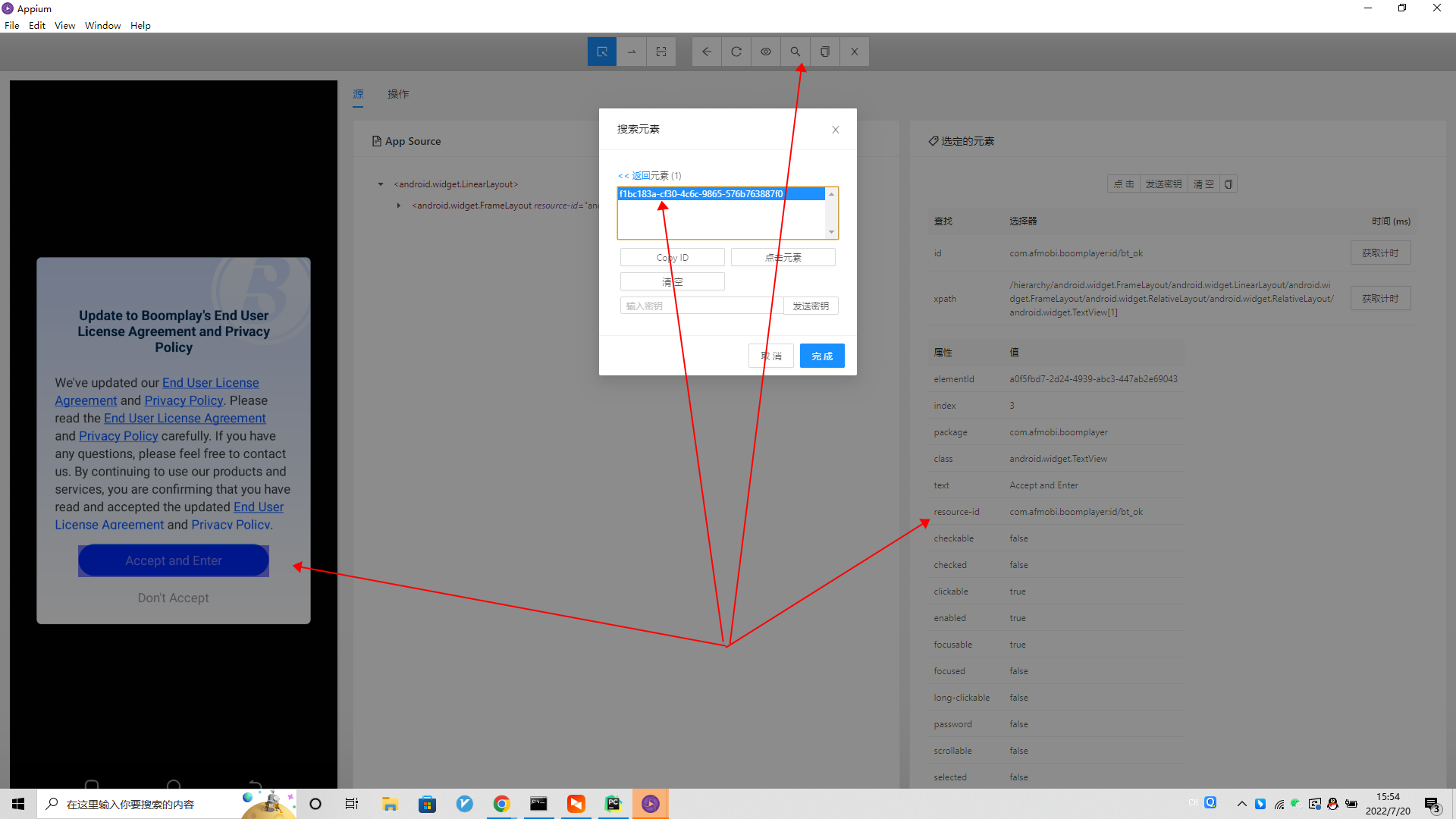
- xpath查找性能
由于xpath是根据元素位置来查找的,从头开始查找,因此xpath查找的性能一般较差,且不同写法查找范围不同,性能差异很大,一般通过id/name属性值来定位;参考xpath语法
- boomplay UI自动化框架的使用
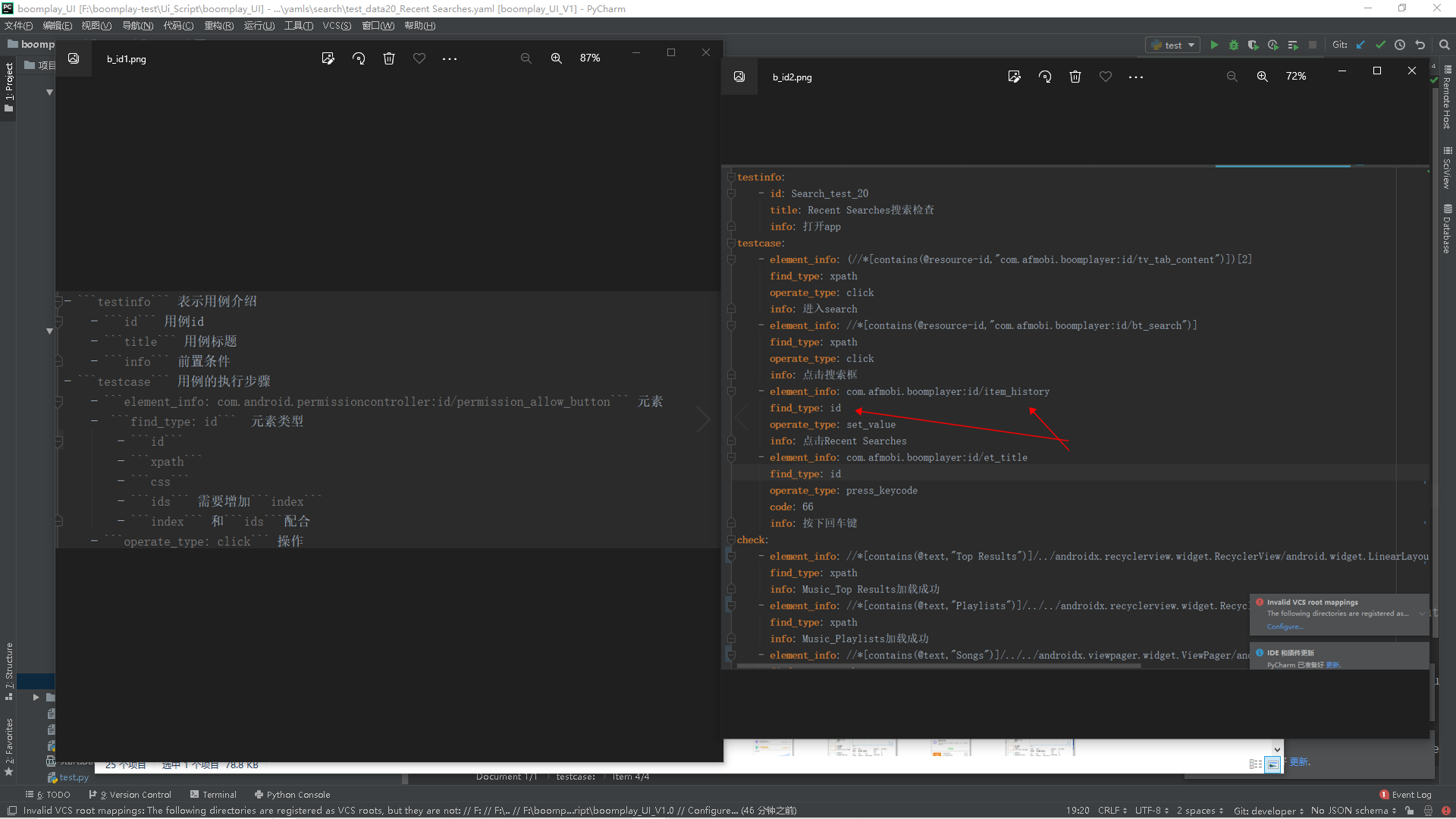
3、classname定位
classname是基于classname值来定位元素,由于classname一般不唯一,一般不使用此值定位,使用的话也是结合xpath来使用,ios和Android均支持
class_name定位示例:driver.find_element_by_class_name("class_name属性值")
- 查找classname方式:①为使用uiautomatorviewer②为使用Appium Inspector
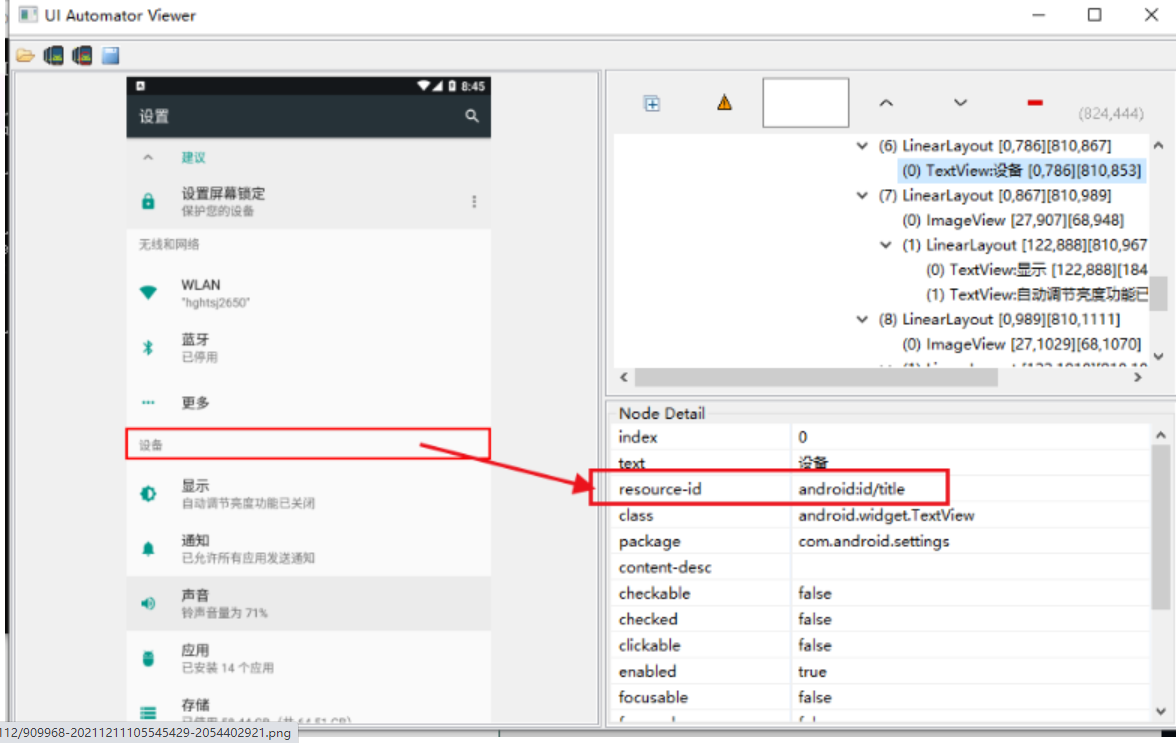
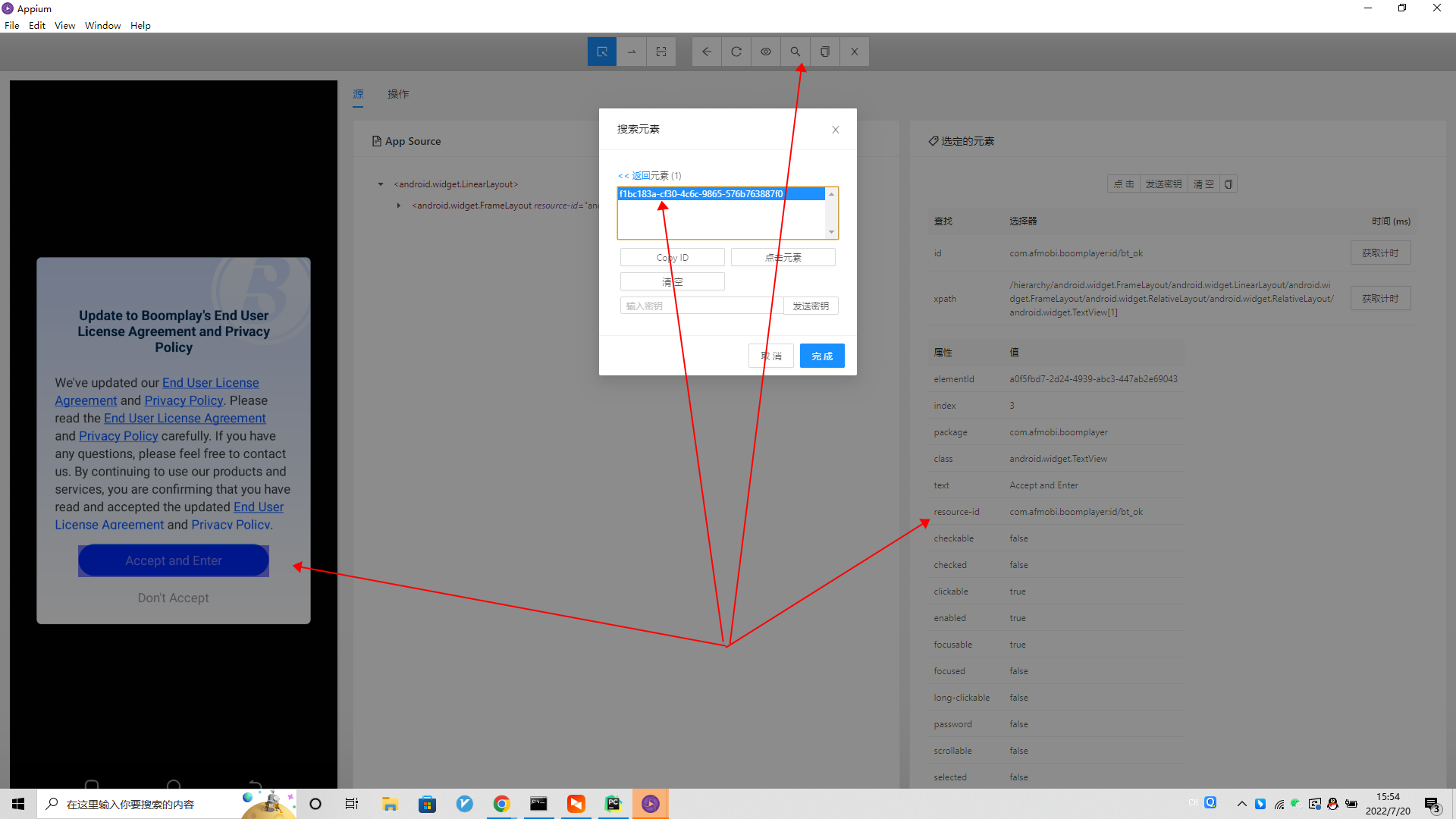
- classname查找性能
classname是页面的classname属性值,用它来定位元素时,由于classname值一般不唯一,因此一般不直接用其定位,一般和xpath一起使用,将classname作为xpath的属性值,性能由于xpath和ID定位性能接近
- boomplay UI自动化框架的使用
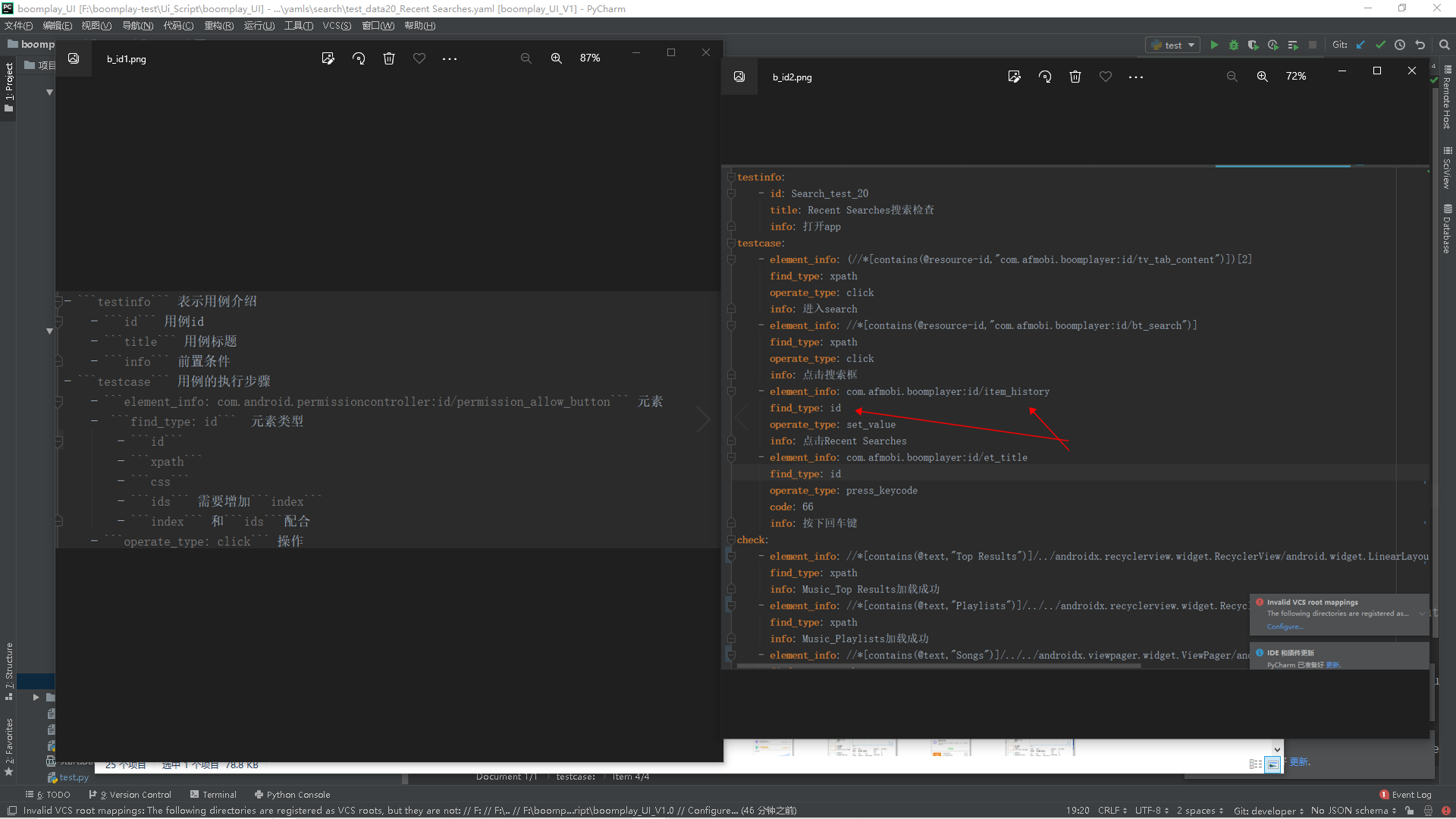
4、name定位
name定位是使用页面text值来进行定位的,Android从5.5开始不支持name定位,iOS支持name定位
name定位示例:driver.find_element_by_name("text值")
- 查找name方式:ios使用Appium Inspector
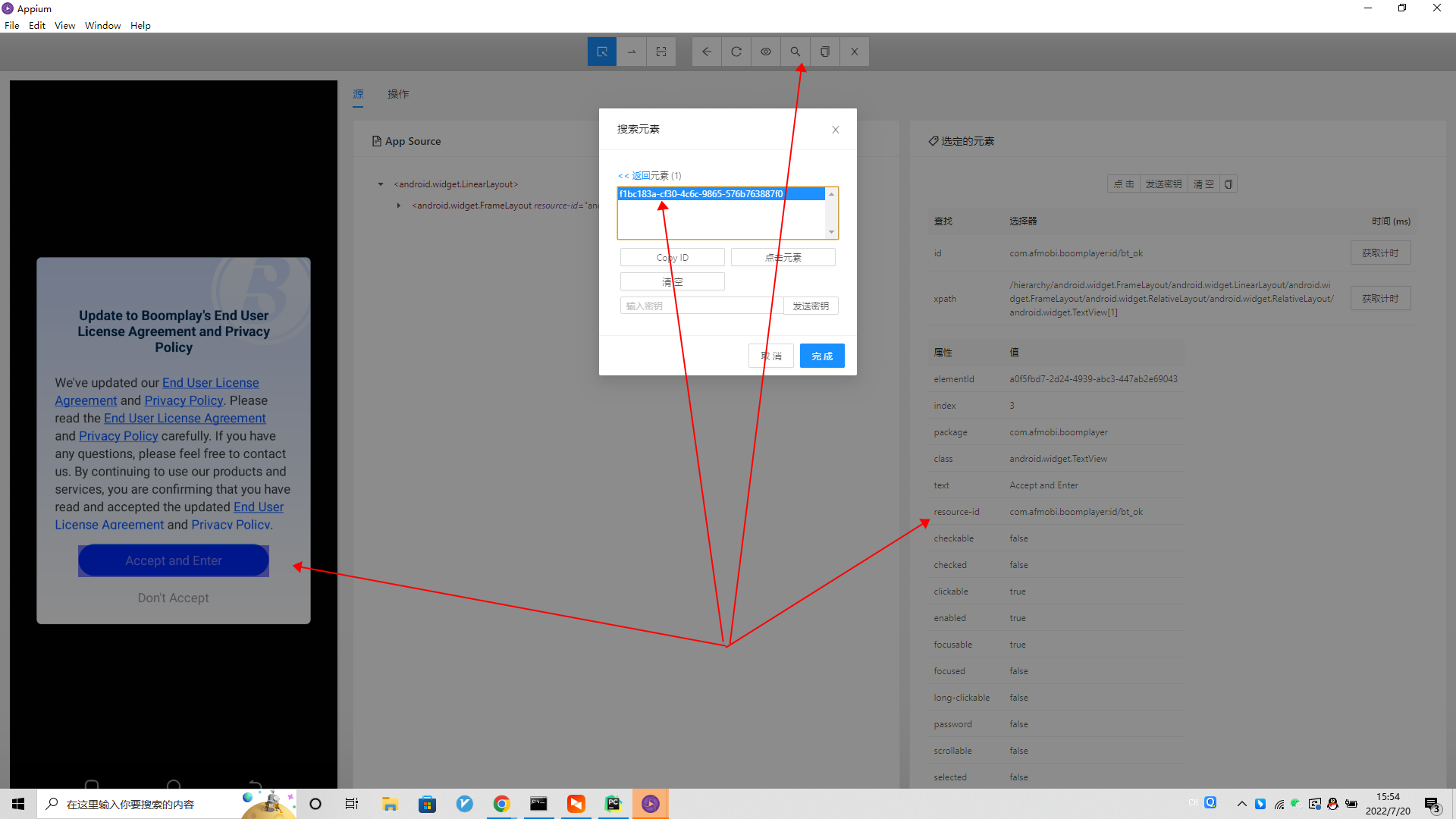
- name查找性能
name查找性能较快,和id查找接近
- boomplay UI自动化框架的使用
不支持
5、accessibility_id定位
accessibility_id定位是使用页面content-desc属性值来进行定位的,android和ios均支持
accessibility_id定位示例:driver.find_element_by_accessibility_id("content-desc值")
- 查找content-desc方式:①为使用uiautomatorviewer②为使用Appium Inspector
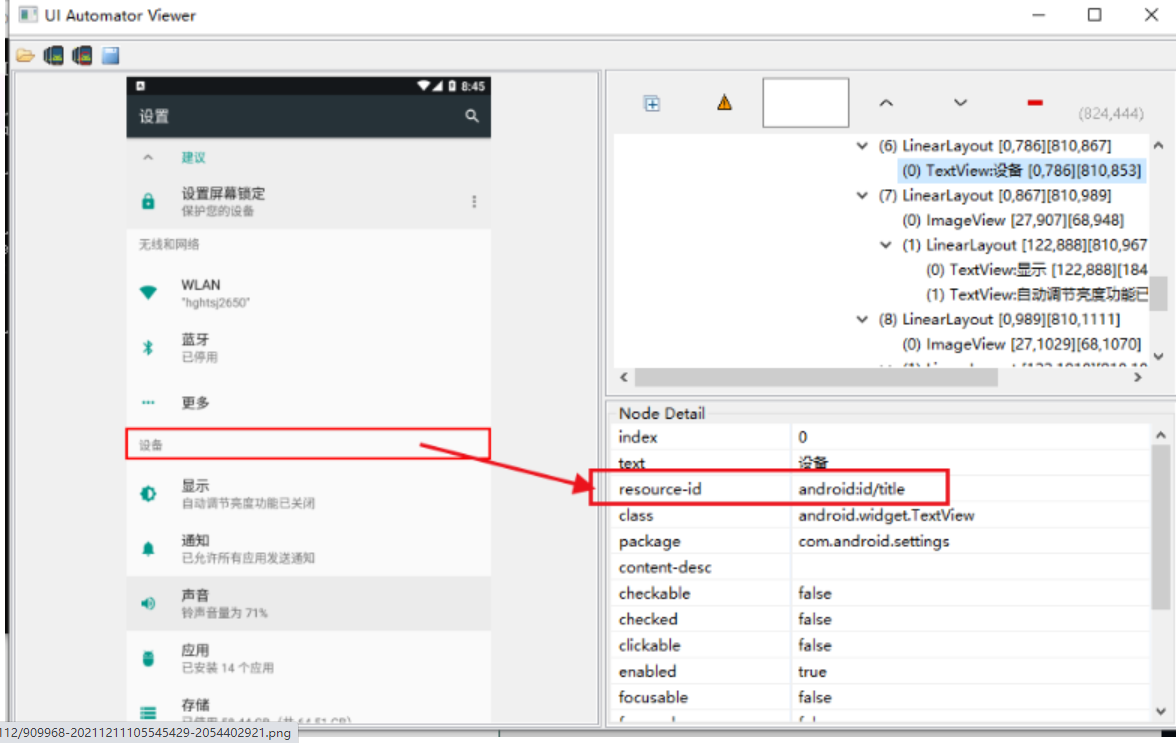
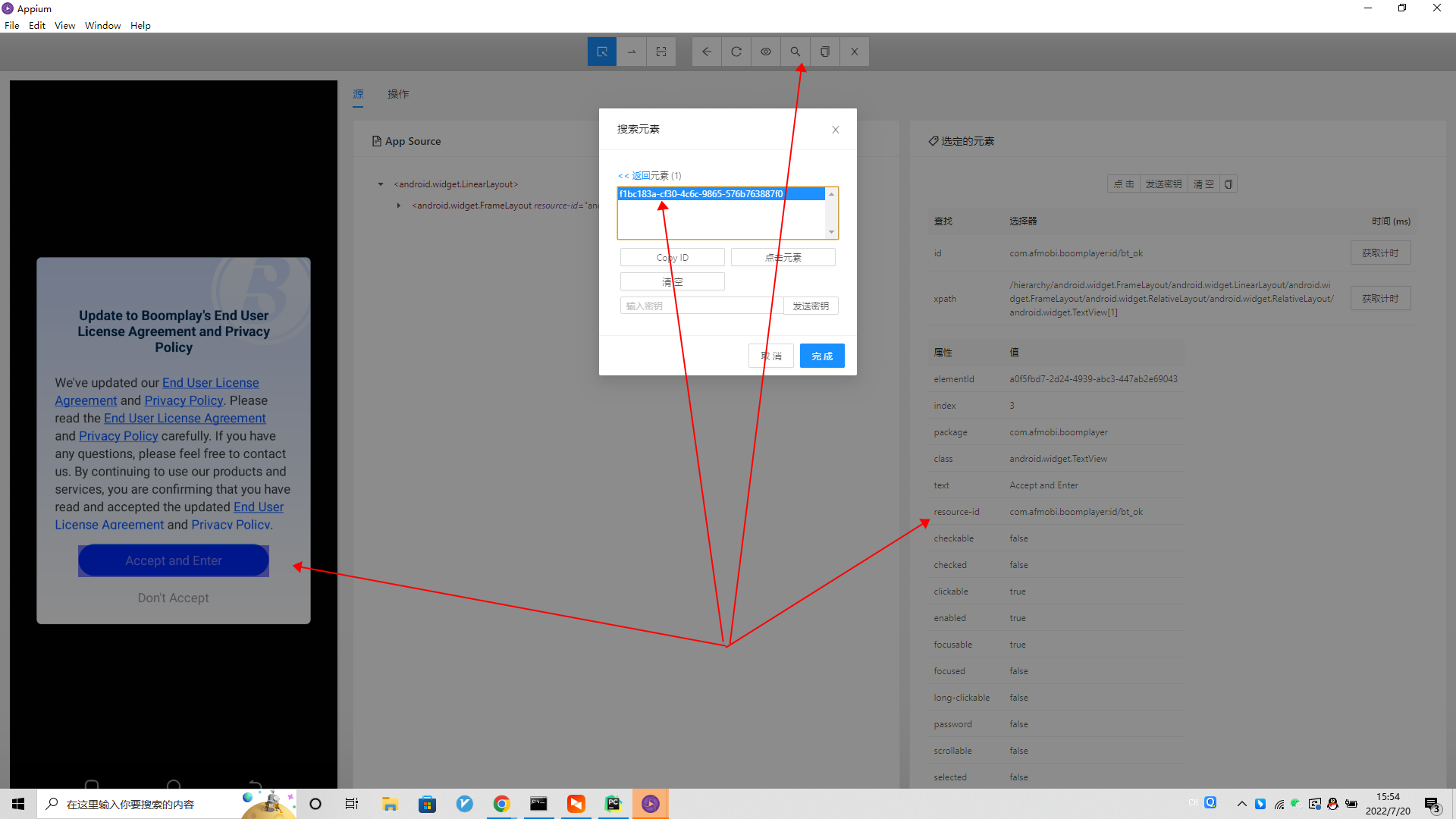
- accessibility_id查找性能
accessibility_id查找性能较快,和id查找接近
- boomplay UI自动化框架的使用
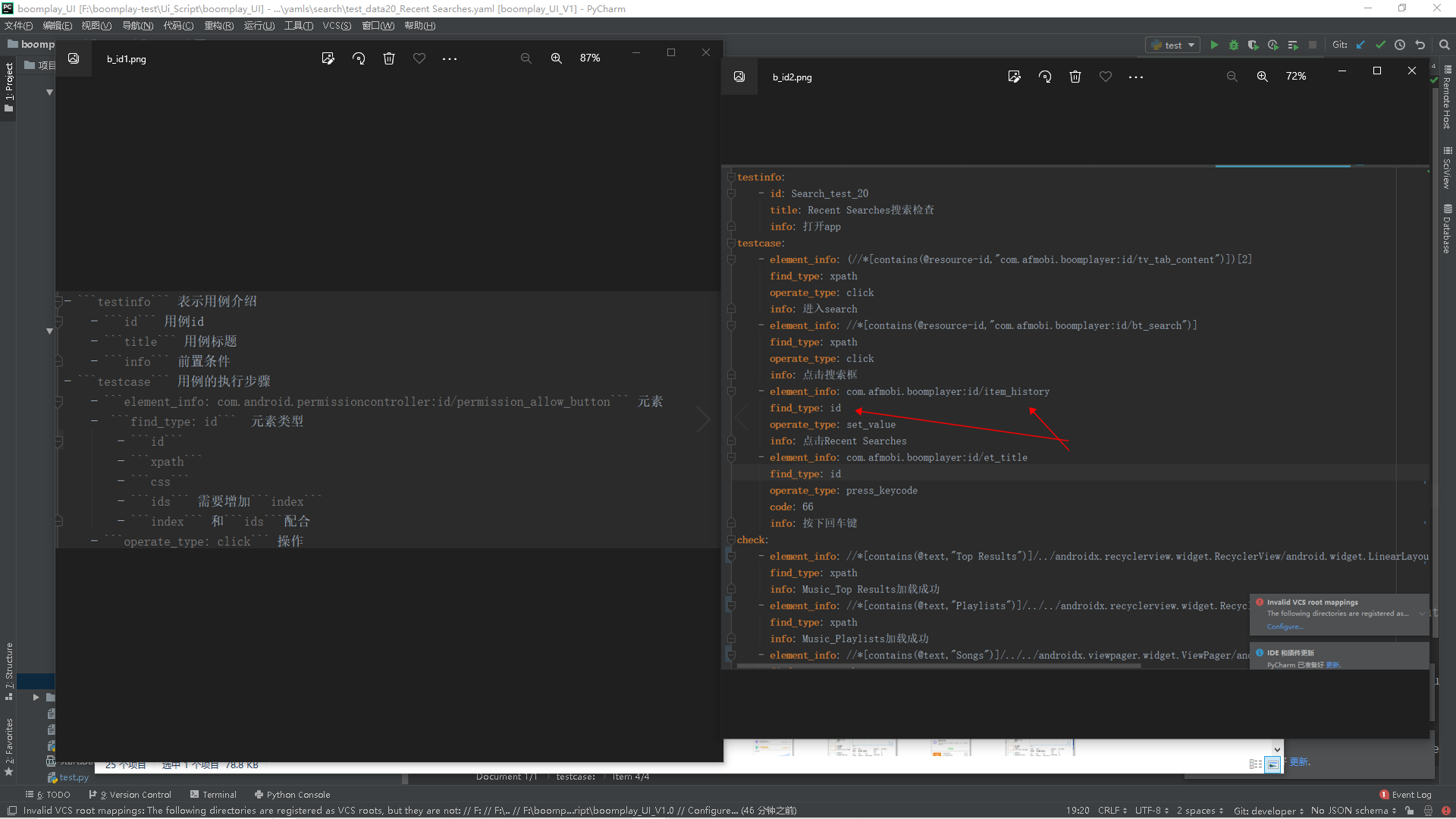
6、指定uiautomator工具定位
uiautomator定位方式是直接指定uiautomator工具来进行定位,可利用工具对象的属性来进行定位(支持ID/xpath/class_name等属性值来进行定位),仅支持Android,在Android环境下和driver.find_element_by_是完全一样的
accessibility_id定位示例:driver.find_element_by_android_uiautomator("UiSelector工具属性值来进行定位")
- 查找属性值方式:①为使用uiautomatorviewer②为使用Appium Inspector
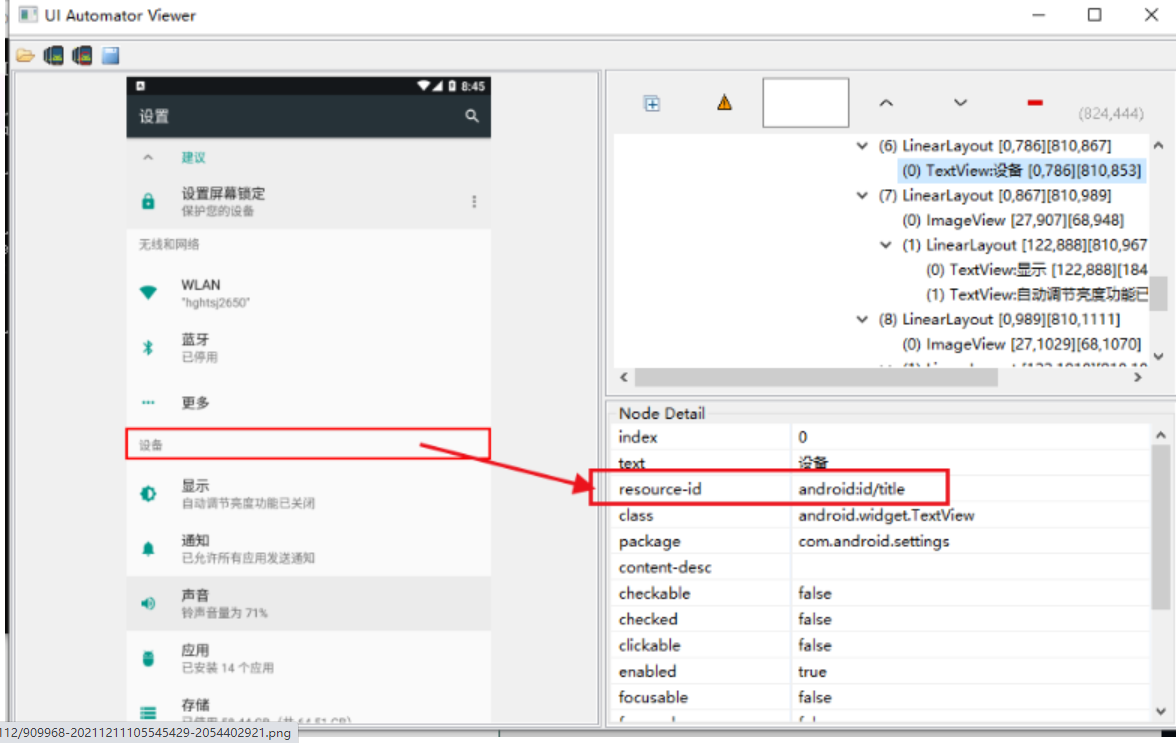
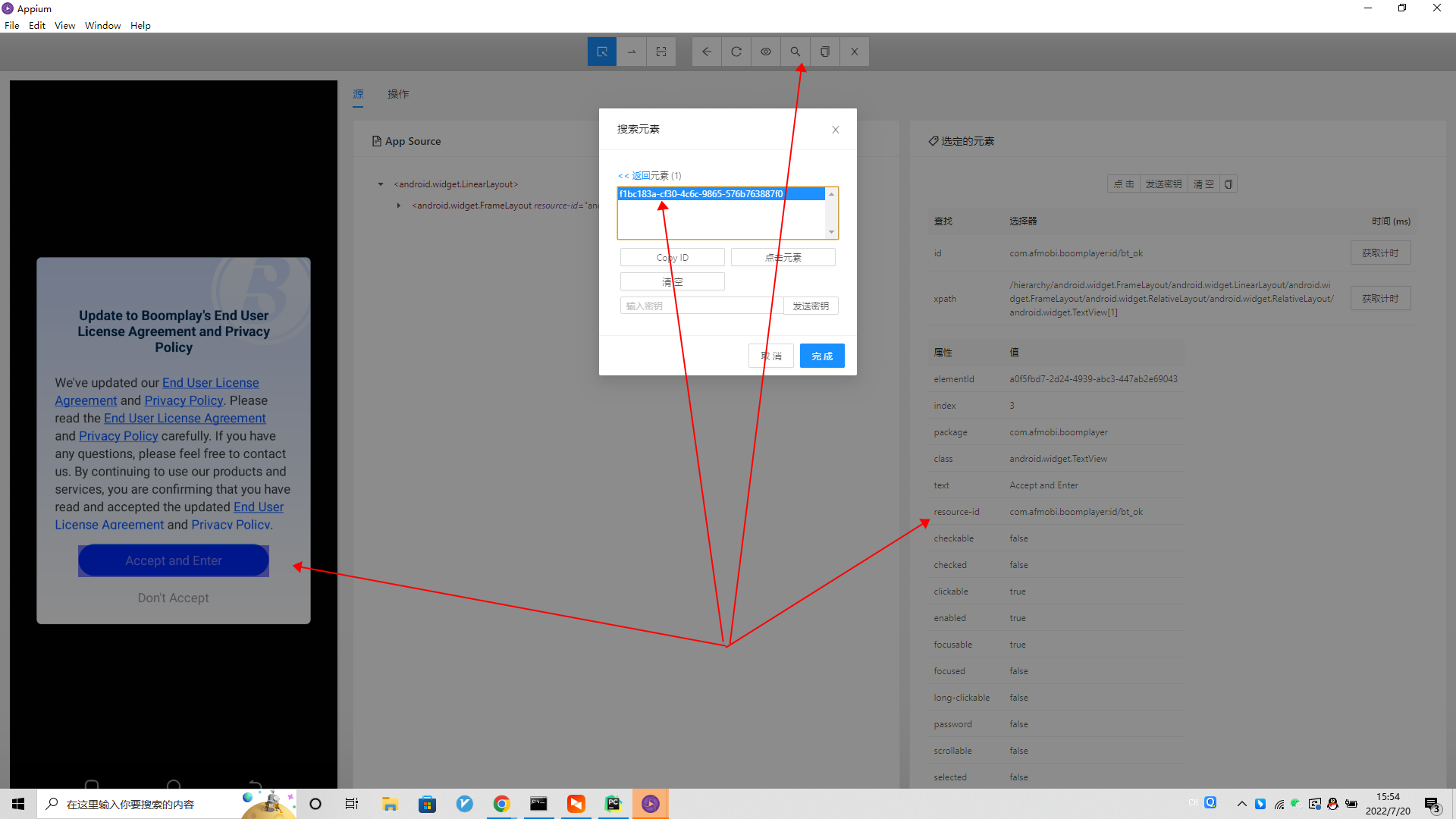
- uiautomator工具查找性能
Android环境下根据定位的属性值来区分,性能和driver.find_element_by_是完全一样的
- boomplay UI自动化框架的使用
不支持,可扩展
7、css_selector定位
css属性定位,支持通过页面的各类css属性来进行定位元素,支持单个属性和多个属性值组合定位,仅支持web
1 | # 1.用 标签名 定位查找 |
- 查找属性值方式:①为使用uiautomatorviewer②为使用Appium Inspector
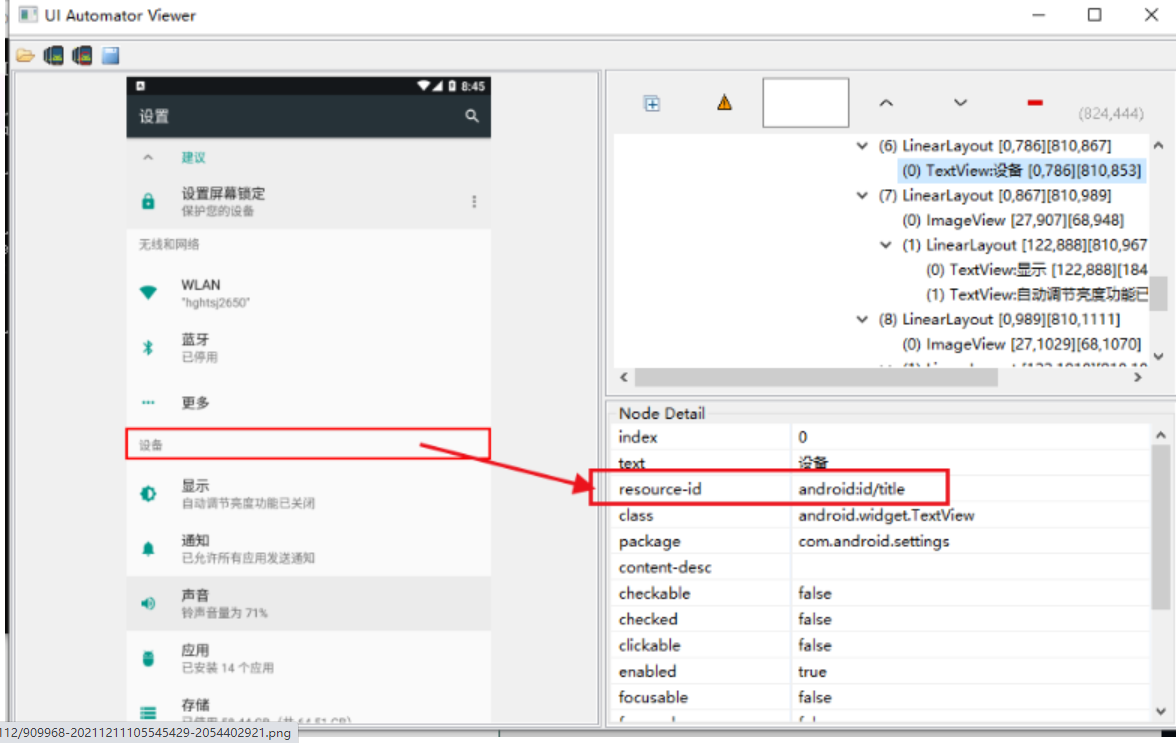
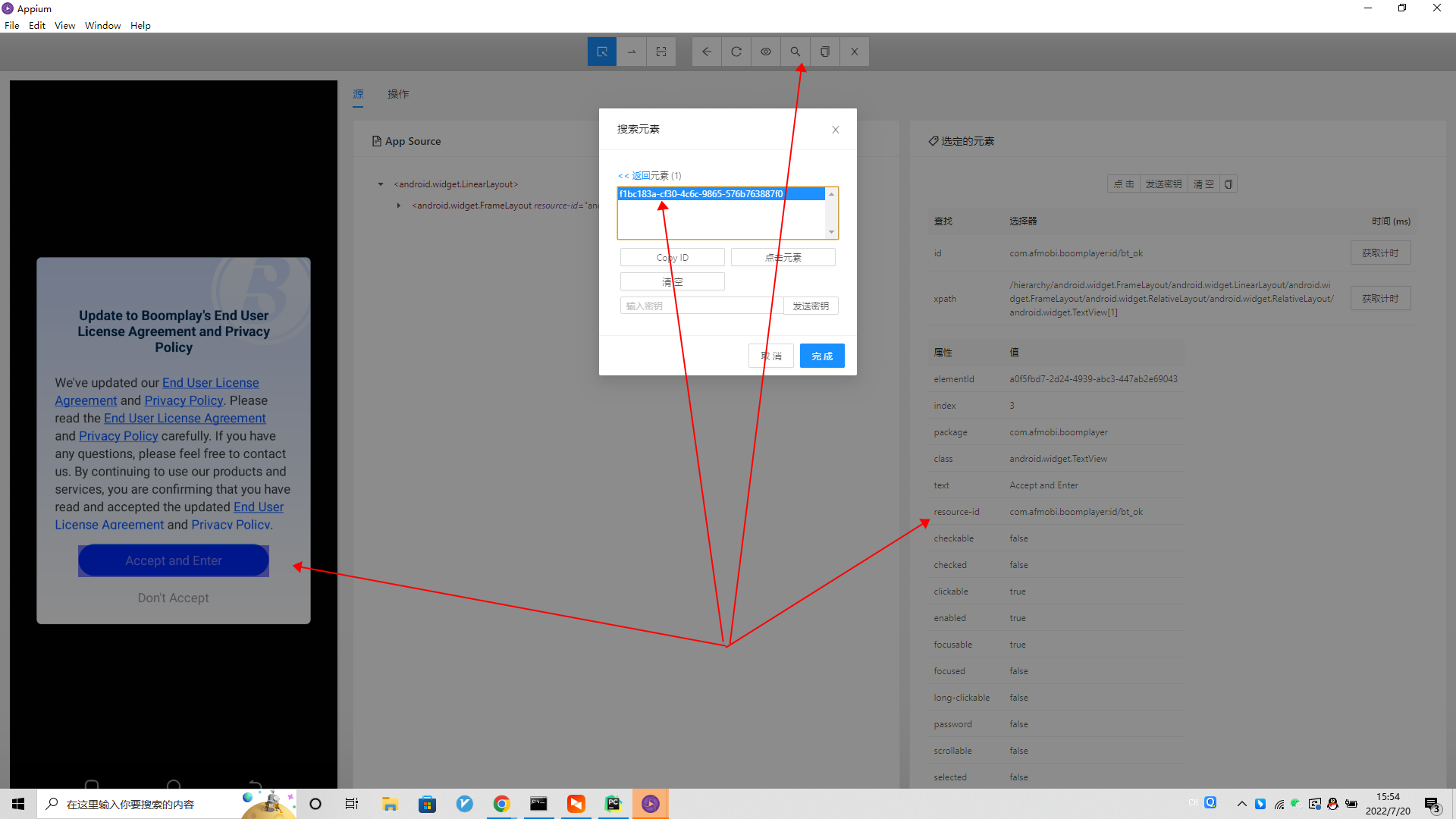
- uiautomator工具查找性能
性能根据定位的属性值来区分,性能和driver.find_element_by_是完全一样的
- boomplay UI自动化框架的使用
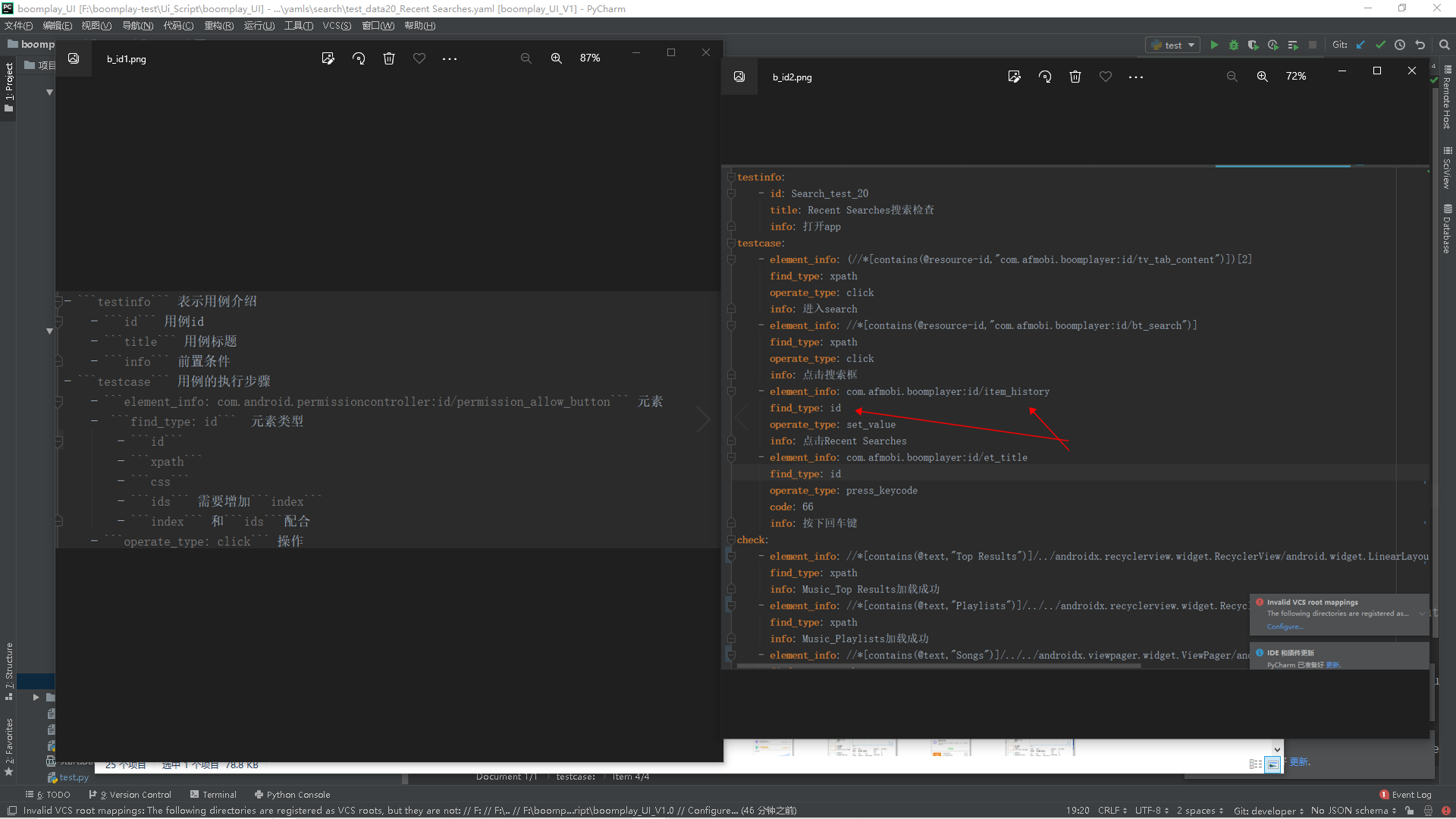
8、单数定位和复数定位
单数定位示例:driver.find_element_by_("值")
复数定位示例:driver.find_elements_by_("值").get(6)
单数定位时定位到第一个元素即返回,返回单个对象;复数定位会定位到页面的所有对象,返回一个数组;现在支持id和xpath的单复数定位;复数定位主要用于某些位置无唯一元素的场景,可通过第几个来进行定位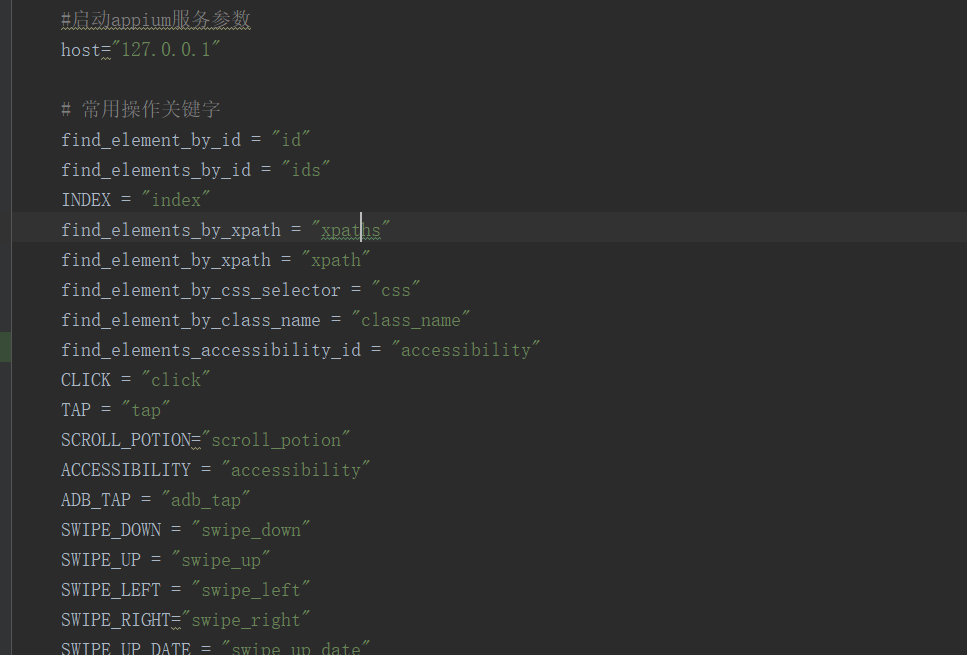
9、坐标定位
APPIUM提供tap方法支持通过元素坐标进行点击,提供了一个adb_tap方法给大家获取元素坐标
- boomplay UI自动化框架的使用
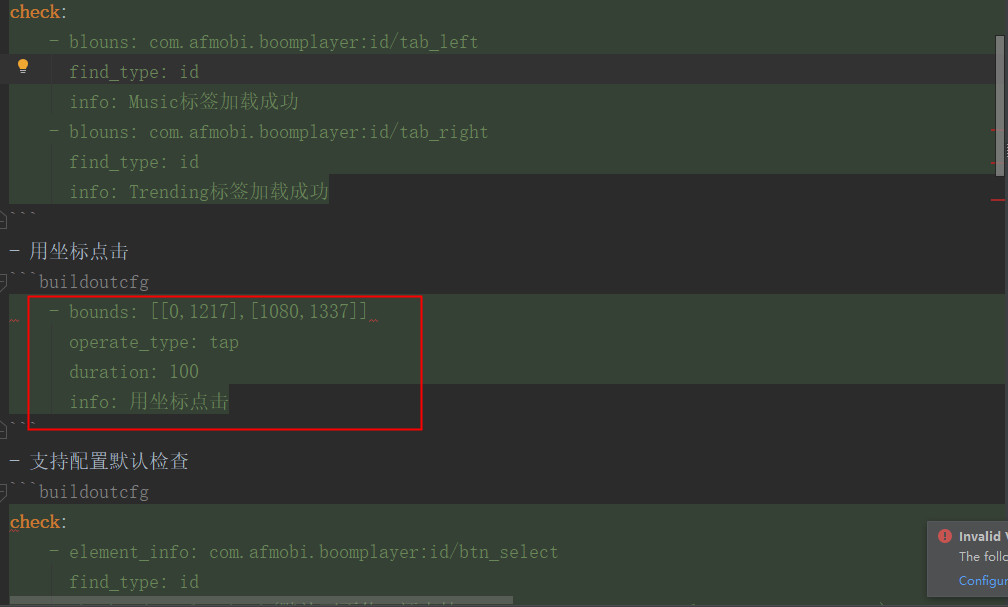
10、图像识别
APPIUM从1.9.0版本开始支持识别图像来进行查找对象,暂未调研。后续补充
- boomplay UI自动化框架的使用
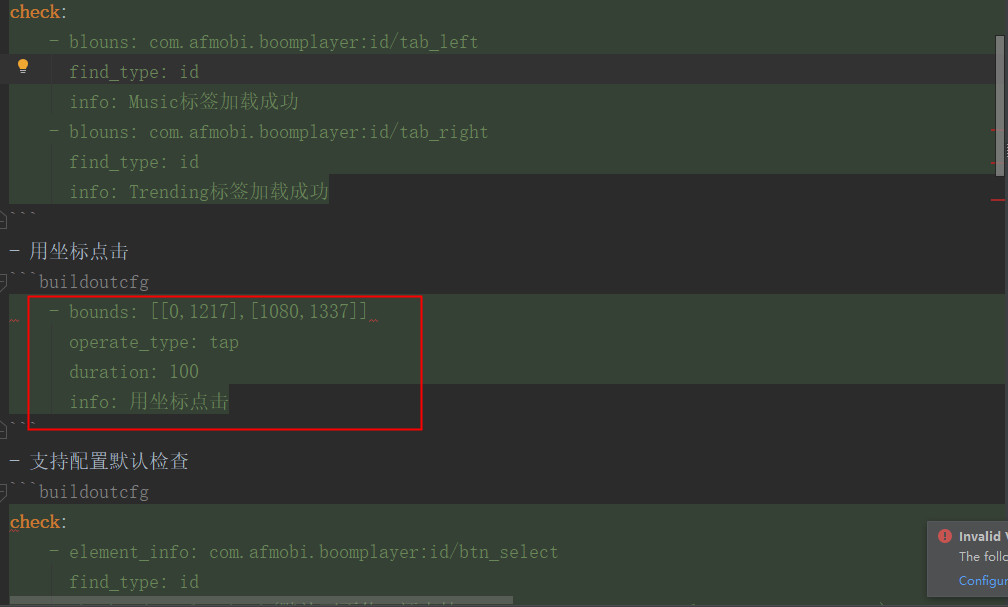
元素定位工具和技巧
- 辅助工具
- Android:uiautomatorviewer/Appium Inspector
- iOS:Appium Inspector